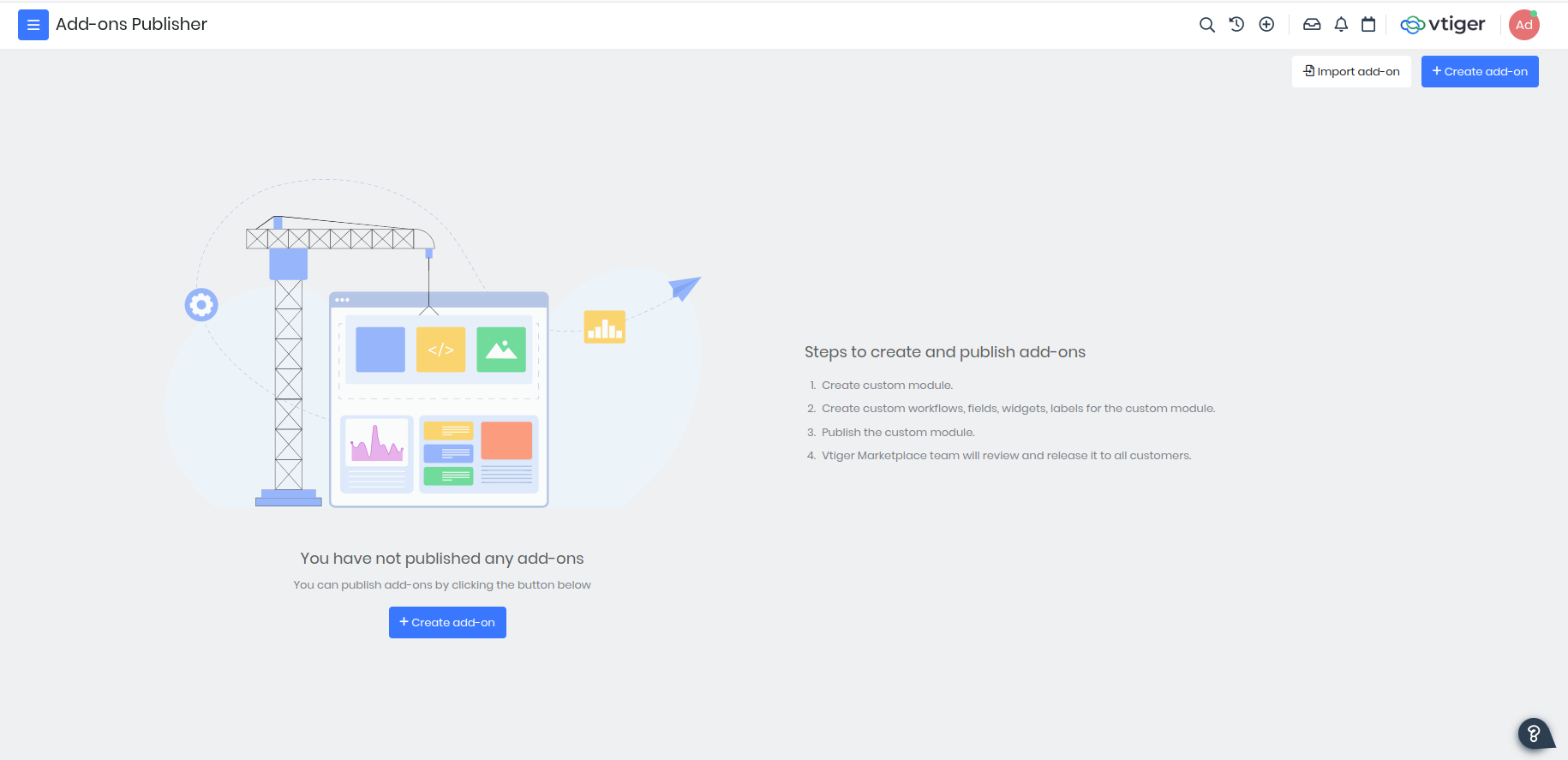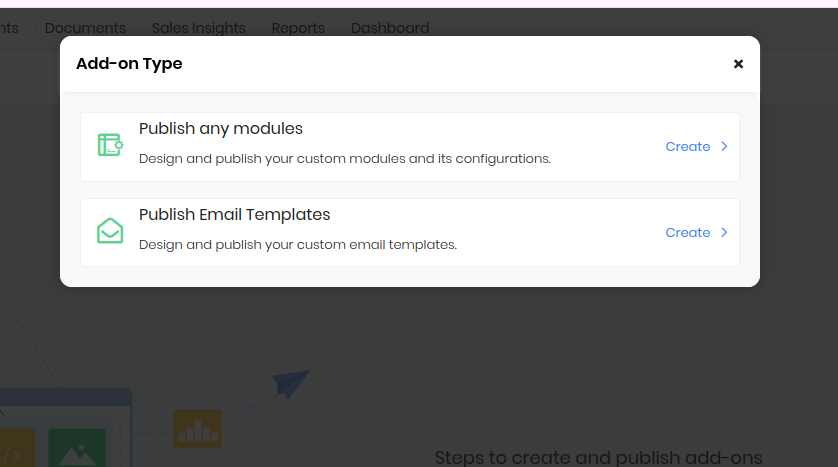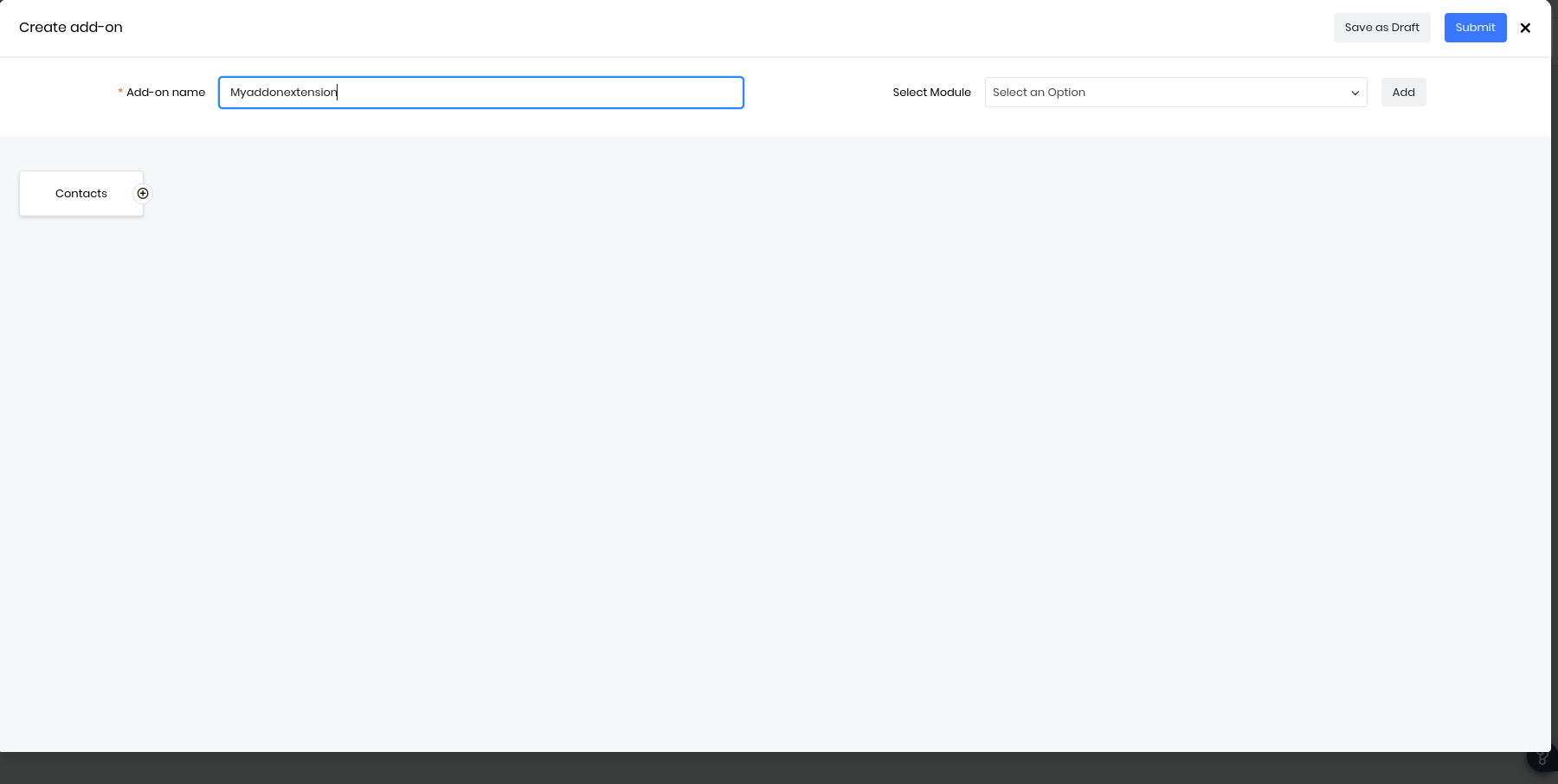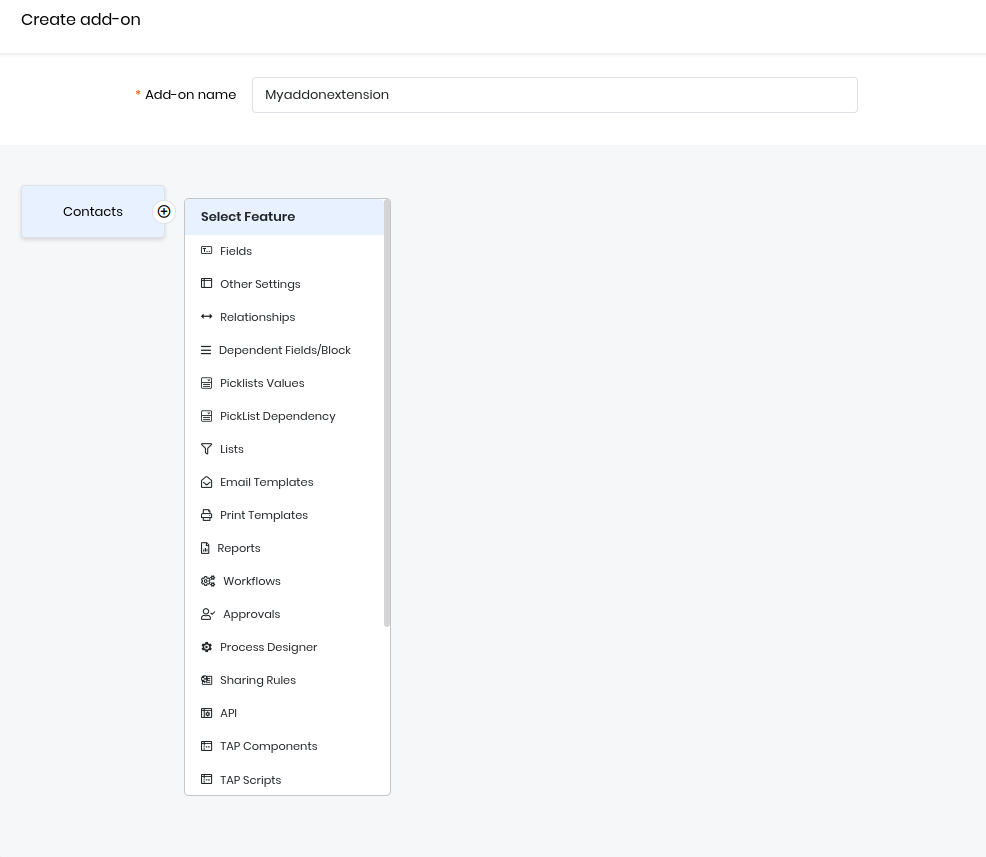Add-ons Publisher
The Add-On Publisher is a newly introduced feature in VTAP that empowers developers to create and publish custom packages or bundles directly to the Vtiger marketplace. This feature provides a unique opportunity for developers to build functionalities tailored to their specific instance needs, which can then be made available for all Vtiger users to download and utilize.
To get started, create an account through the VTAP Add-On Publisher portal. Once your account is set up, log in to your instance, navigate to the Modules section, and search for "Add-On Publisher" to begin building and publishing your custom add-ons.
Create
Steps to create a new addon.
-
Click on create add-on.
-
Select publish any modules - This will create a bundle of modules to be published and used in the main instance.
-
Add-on name - The name of the Add-on.
-
Select module - Select any module and click on add.
-
Once you select module you will be able to see that module now click on the + icon and select any feature which is required.
Features Available:
- Fields - Any custom field which is needed can be selected here.
- Other Settings - Settings such as closed states, duplicate prevention can be selected here.
- Relationships - Custom relations ships.
- Dependent Fields/Block - Field dependencies settings.
- Picklists Values - All picklist values.
- PickList Dependency - All picklist dependencies.
- Lists - All the filters in that module.
- Email Templates - All the templates created in that module.
- Print Templates - All the templates created in that modules.
- Reports - All the reports in the module.
- Workflows - All the workflows in the module.
- Approvals - Approvals in the module.
- Process Designer - Processes in the module.
- Sharing Rules - Rules added in the module.
- API - Rest api's and webhooks created for the module.
- TAP Components - module designer component.
- TAP Scripts - module designer scripts.
- TAP Styles - modules designer styles.
- TAP Pages - modules designer pages.
- TAP Connectors - connectors.
- Labels - labels.
- Module Designer Domains - Whitelisted domains.
- Api Designer Domains - Whitelisted Api-designer domains.
- UIActions Components - UI actions in the module.
- Once the required modules and features are selected submit it for review.
- Once it is submitted.
- The Vtiger team will review the changes.
- If any changes are required vtiger team will notify the owner.
- Once all the validations and checks are completed. It is added to addons/ marketplace.
- Now you can login to any account and install this add on.
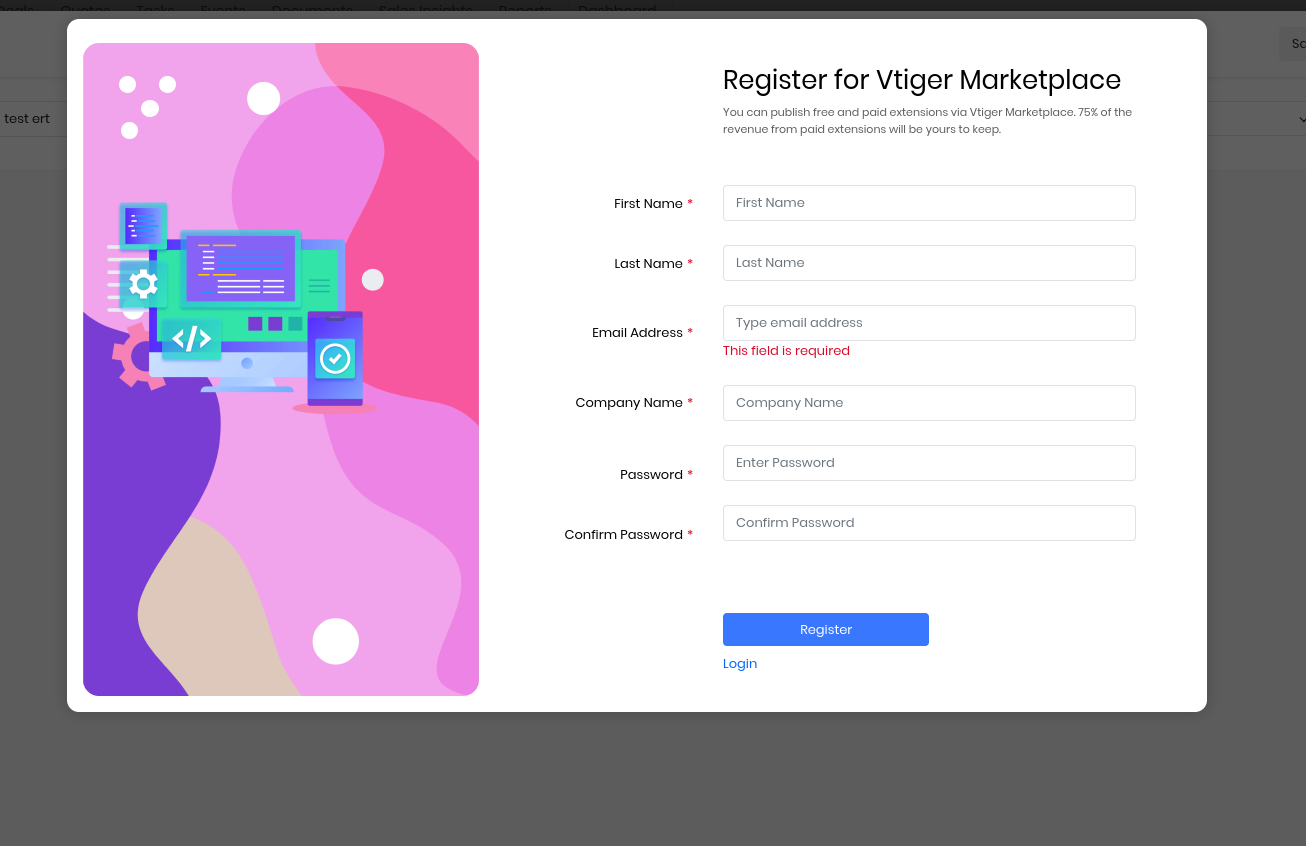
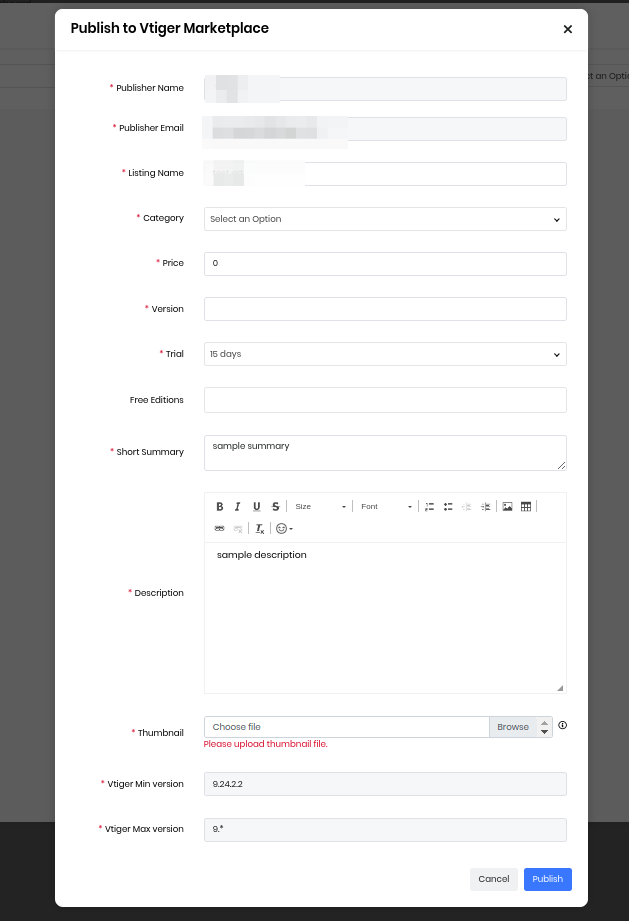
Build your own
Build an add-on for the contacts module to add a new field, list.
Prerequisites
- Go to contacts module, modules&layouts add a new field say test and save it.
- Go to contacts module and add a new filter say AllRecords.
Steps to build a add on & Submit for review
Create a new addon.
- Select contacts as module.
- Now select fields, select the custom field which is needed.
- Select the filter which is required.
- Add the necessary features and click on submit.