App Creator
VTAP platform provides an App Creator toolkit to build creative applications that solve business needs that are beyond CRM configuration. App Creator runtime provides developers capabilities to extend CRM functionality, strengthen business integration or custom needs, and requires limited coding knowledge.
Using the App Creator, you can:
- Build specialized cloud web applications for clients.
- Use rich client-side web applications, by developing using any framework.
Benefits
- Develop with just HTML, CSS and Javascript knowledge.
- Deliver advanced business UX flow using the CRM platform without reinventing the wheel.
- Distribute the built applications so other users can use them to expand the CRM capabilities.
In this article, we will learn how to develop an application using VTAP App Creator.
Create Application
STEP 1 : Login into your CRM and navigate Main Menu > Platform > App Creator > +Add App
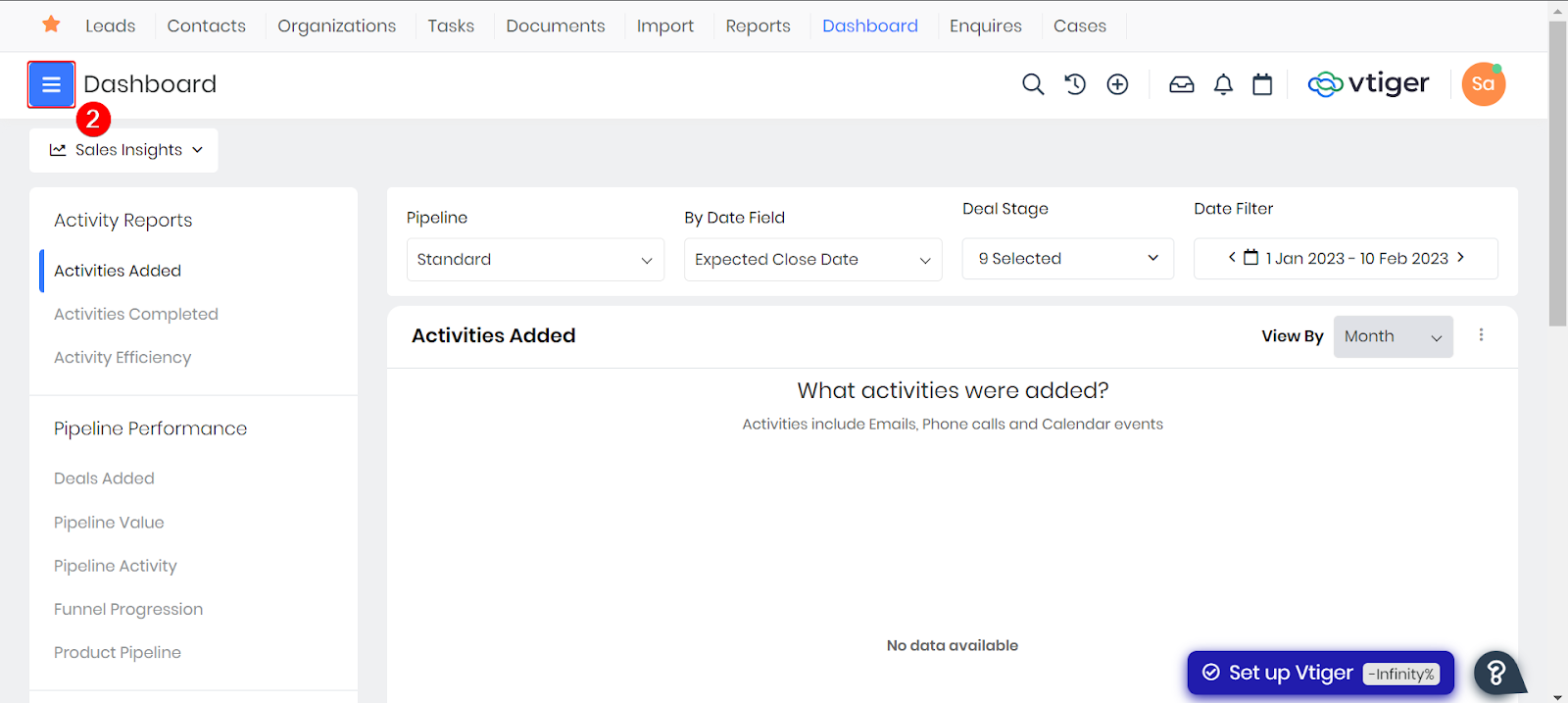
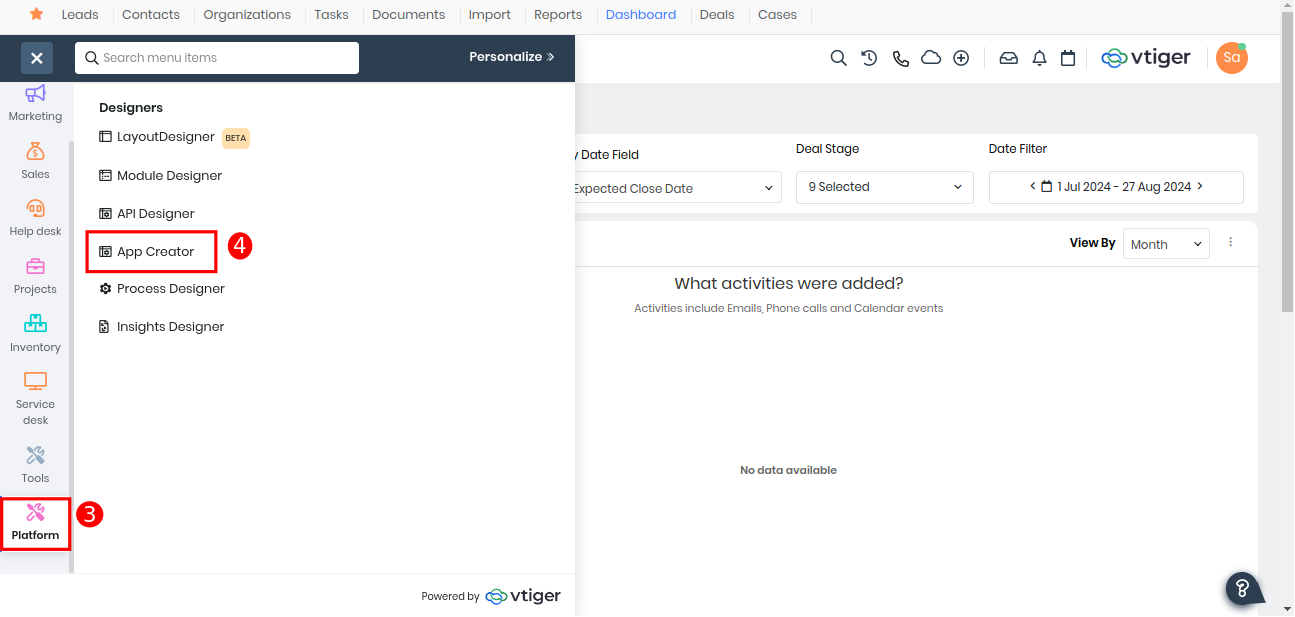
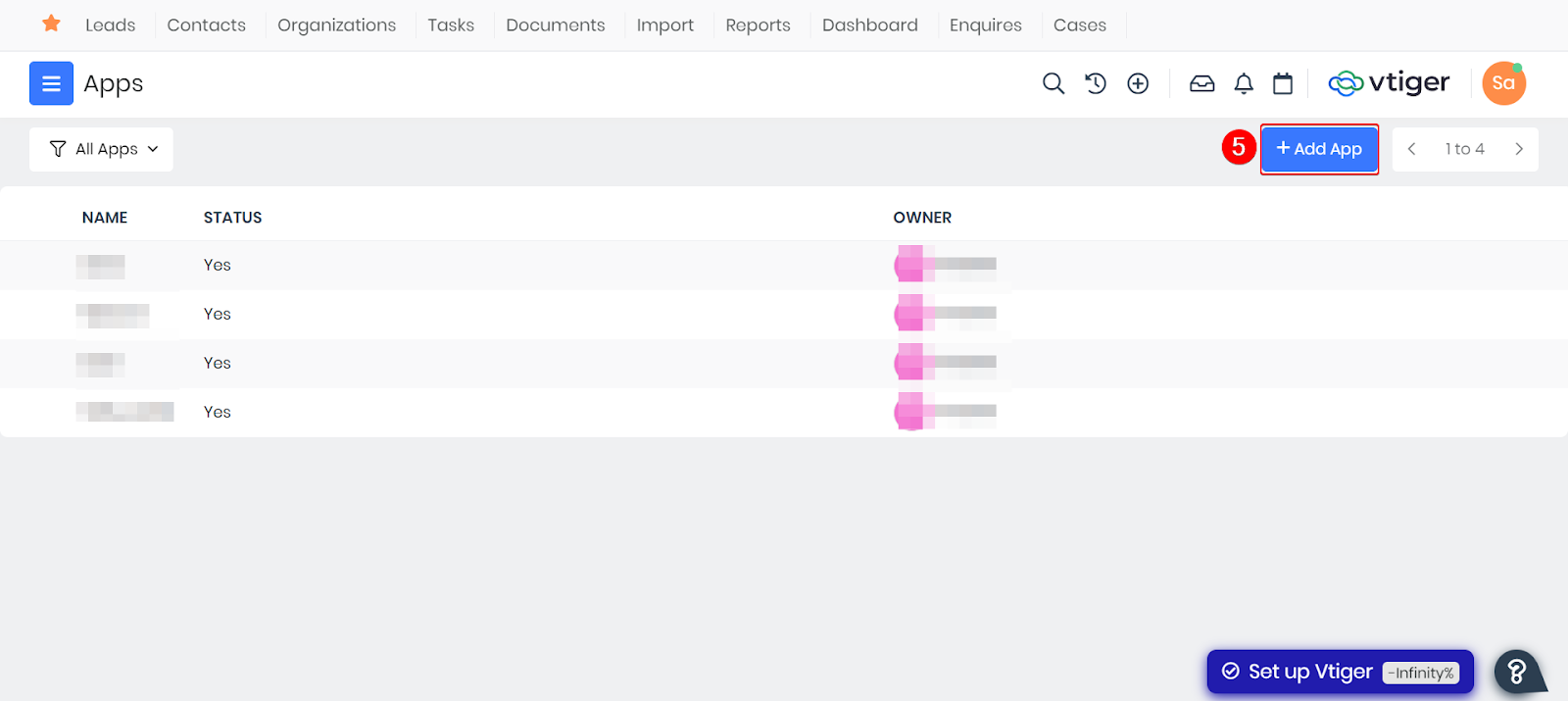
Enter the information for the following:
| Name | Enter a name for the application. |
| Icon | Browse and choose an icon for the application. |
| Description | Enter a brief description of the application. |
| Status | Click the checkbox to set the application status to active. |
| Owner | Select the owner of the application from the drop-down. |
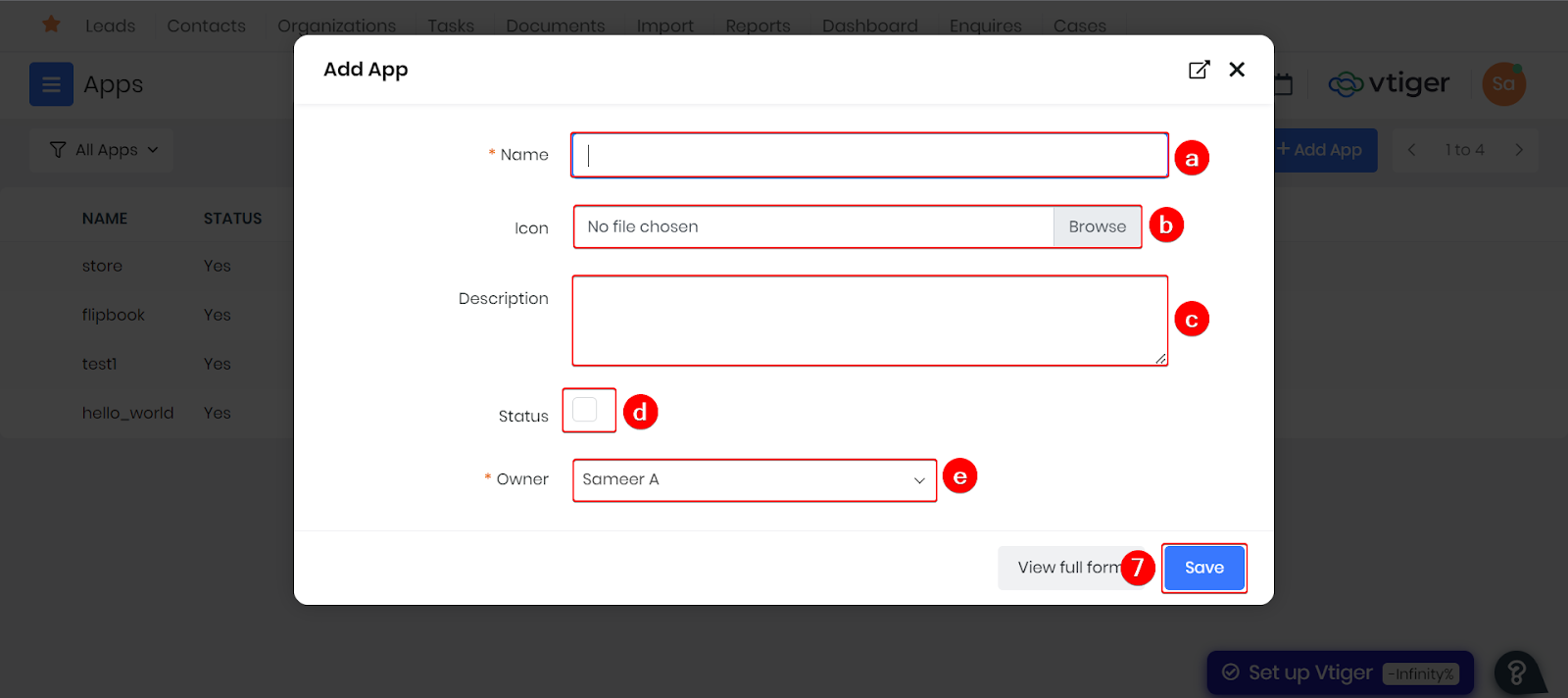
Click Save. Application is now created for you to code.
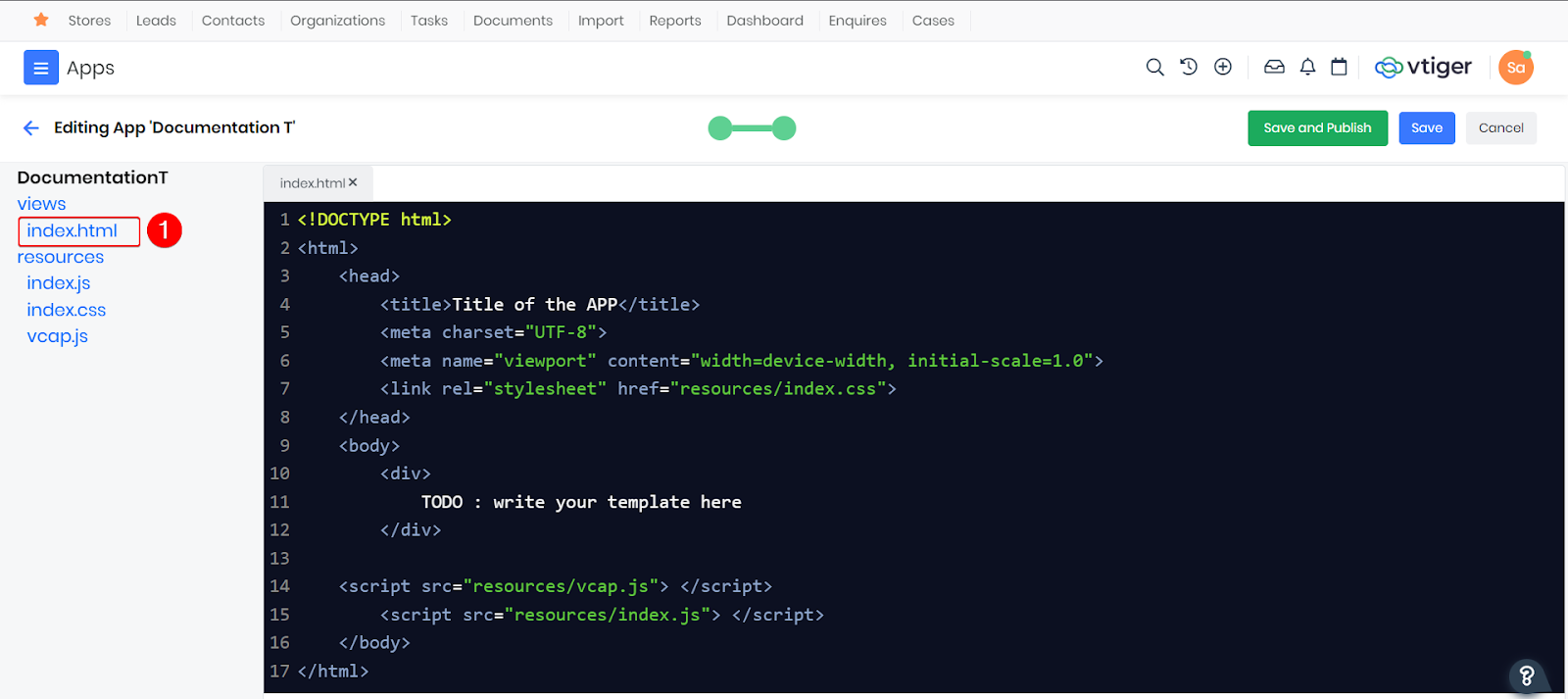
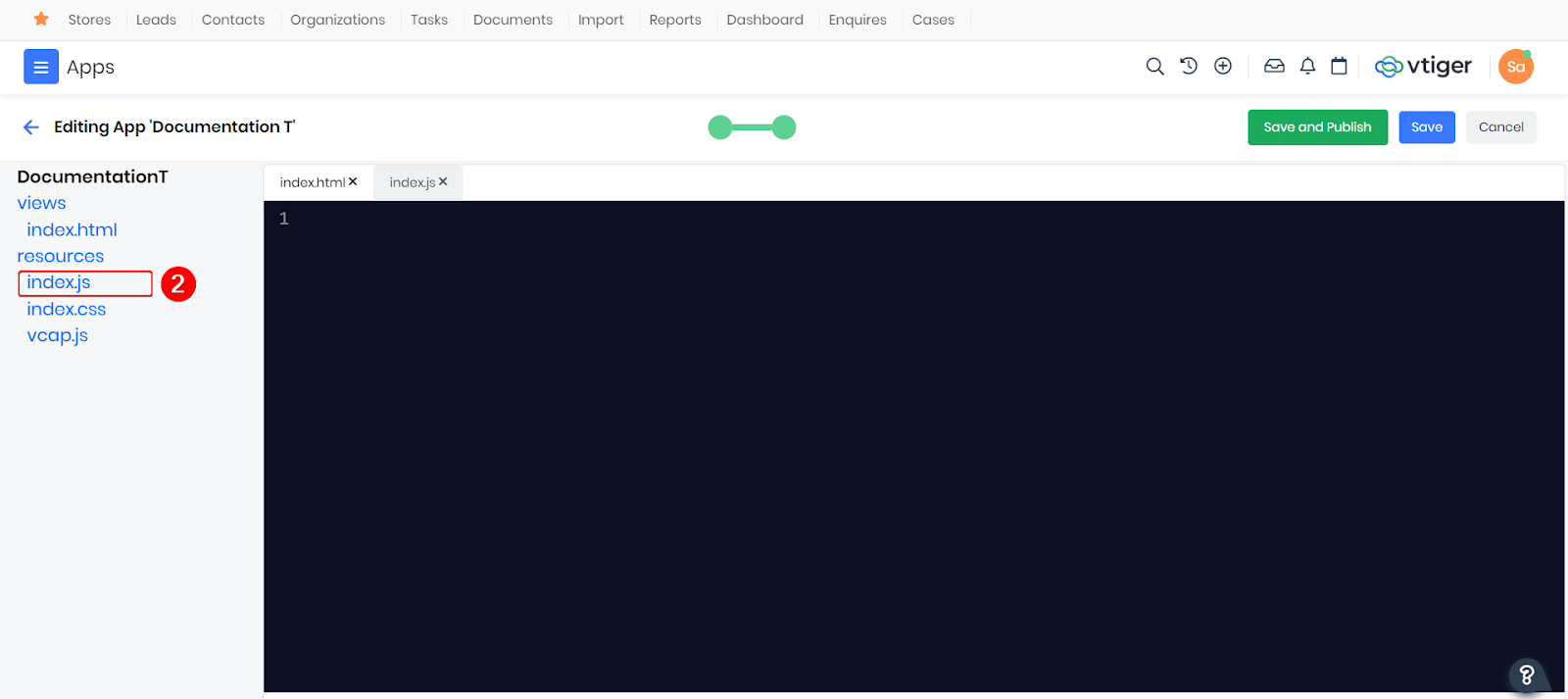
For more information on how to use the App Creator refer this guide